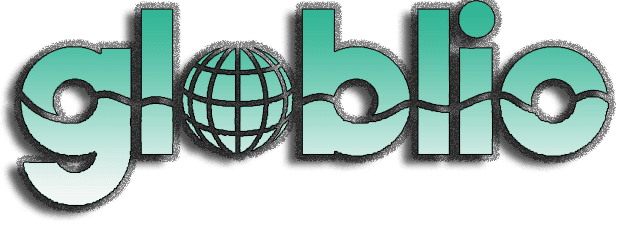Follow ZDNET: Add us as a preferred source on Google.
If AI is your thing (especially local AI), then you know: a lot of power is required. I’ve used local AI (by way of Ollama) on my System76 Thelio and found it to be adequate. So, when I received the small form factor, Minix Elite ER937-AI PC, I thought there was no way it could compete with my desktop machine.
Also: Not enough people are talking about the most capable Lenovo laptop right now
Boy, was I wrong. This tiny computer packs a wallop and can handle nearly every task you throw at it (within reason). Of course, you’re not going to be mining big data or rendering full-length movies with this machine, but as for AI and other tasks, the ER937-AI has all the horsepower you need.
Let’s get into how my testing went.
Best desktops deals of the week
Deals are selected by the CNET Group commerce team, and may be unrelated to this article.
My experience
Okay, I have to get this out of the way. The Minix PC shipped with Windows 11.
I fired it up and started to walk through the Windows 11 setup process. An hour later, the upgrade download was at 6%. No thanks. I burned Ultramarine Linux on a USB drive, inserted it, booted the machine, and within ten minutes, I was logged in and ready to go.
Now that I had an OS I could actually work with installed, it was time to put the machine to the test. The first thing I did was install Ollama to use for local AI. The installation on Linux is simple, and once it was completed, I pulled the ollama3.2 model and ran the query:
“What is Linux?”
Also: My go-to LLM tool just dropped a super simple Mac and PC app for local AI – why you should try it
I’m used to Ollama taking a few seconds to begin answering the query, but the Minix PC hit the ground running with its answer and immediately started spewing text.
Needless to say, I was impressed. The next step was to push the machine a bit harder. This time around, I installed BrowserOS and set it up to work with Ollama and the qwen2.5:7b model. With that taken care of, I instructed the agent with the following:
“Search amazon.com for a charging stand that supports a Pixel 9 Pro.”
I’d run the same agentic search on my Thelio and found it took forever to complete. On the Minix, that time to completion was exponentially shorter. Again, color me impressed.
Also: How to run DeepSeek AI locally to protect your privacy – 2 easy ways
While the agentic browser did its thing, the Minix fans spun up and didn’t stop. I could hear them in the next room, so I knew the machine was being pushed. Yes, the fans were loud, but they only really showed how loud they could get during the agentic testing.
Beyond the AI testing, what I found about the Minix was that it ran Linux to perfection, and KDE Plasma was smooth as butter. Even enabling all of the window effects didn’t slow the machine down.
Given the ER937-AI’s size, I would never have thought it capable of delivering such power. But then, if you look at the specs (more on that in a bit), it becomes clear why this little machine could handle everything I threw at it. And with a price of only $999, this powerhouse is a steal.
On top of all that, the build quality of the ER937-AI is superb. As soon as you pick it up, you feel the heft of the aluminum chassis, and it even includes a VESA mount, so you can attach it to the back of your monitor to keep it out of the way.
Ports, ports, ports
There are plenty of ports for you to use on this mini PC.
Jack Wallen/ZDNET
You’ll also find plenty of ports on the ER937-AI. There’s two USB 4.0 ports, three USB 3.2 ports, one HDMI port, one DisplayPort, and two RJ45 Ethernet ports (2.5 GB).
The ER937-AI supports four-screen 8K@60Hz video output, so this little guy can be set up as a very versatile workstation.
The power button also serves as a fingerprint scanner, which I didn’t use on Linux (but I will see if I can get that set up). If you stick with Windows (and enable Windows Hello), you’ll be able to unlock the PC by simply tapping the power button with the registered fingerprint.
Also: The best mini gaming PCs you can buy: Expert recommended
All-in-all, my experience with the Minix ER937-AI was pretty amazing. This was made especially so because I blew away Windows 11 in favor of Linux. Not everyone would do that, but I can assure you that getting Linux up and running on this machine is exponentially faster than Windows 11.
ZDNET’s buying advice
For anyone looking to purchase a small form factor PC but doesn’t want to skimp on power, the Minix ER937-AI is a great buy. Attach it to the back of a monitor for a pseudo all-in-one, throw whatever task you need at it, and revel at the machine taking it all in stride.
I haven’t been this impressed by a mini PC, well, ever. I would guess the only device that might supplant the ER937-AI would be a new Mac Mini, but that is purely supposition on my part.
With the holidays upon us, the Minix ER937-AI would be a great gift for anyone needing plenty of power that won’t break the bank.
Minix ER937-AI Mini PC tech specs
- CPU – AMD Ryzen AI 9 HX 370
- GPU – AMD Radeon 890M
- NPU – AMD Ryzen AI
- RAM – 32 GB DDR5-56000Mhz
- Storage – 1TB M.2 2280 PCIe 4.0×4 NVMe SSD
- Ethernet – 2xRJ-45 @ 2.5G
- Wireless connectivity – Wi-Fi 7 triple band (2.4Ghz/5Ghz/6Ghz)
- Video output – 1 HDMI, 1 DP2.0, 2 USB-C4.0.
- Audio output – 3.5 mm combo jack