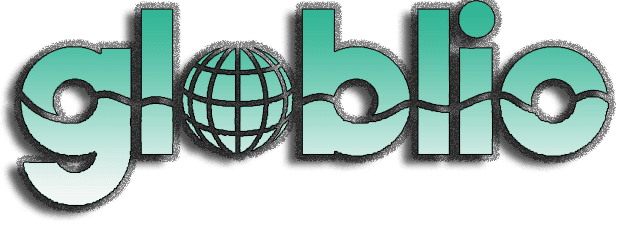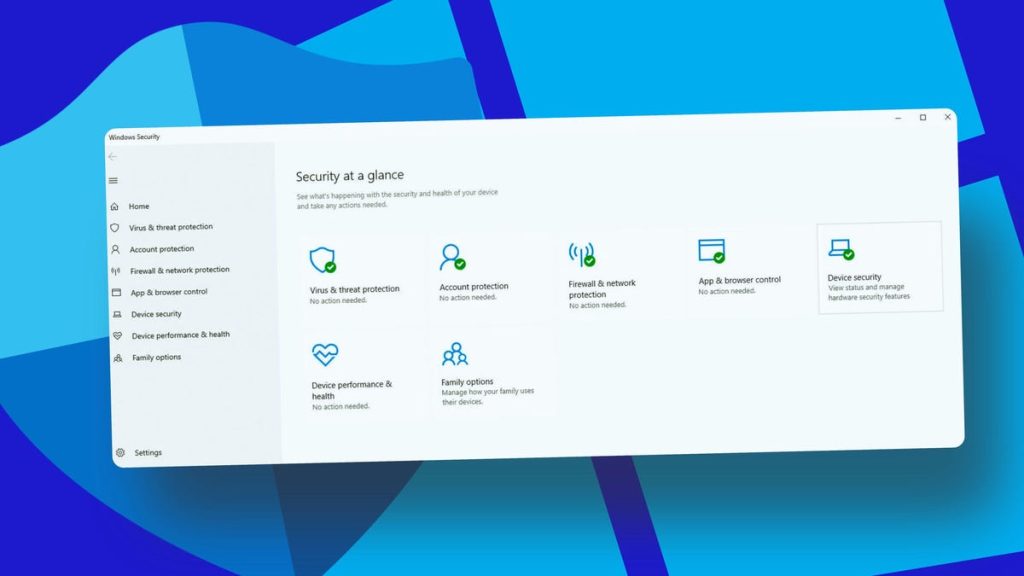Follow ZDNET: Add us as a preferred source on Google.
ZDNET’s key takeaways
- Microsoft Defender will continue to work in Windows 10.
- Defender will receive regular security updates until October 2028.
- Microsoft still recommends Windows 11 for new security patches.
You probably know by now that 10-year-old Windows 10 is no longer supported. Microsoft won’t provide bug fixes, security patches, or other important updates to defend these PCs against new vulnerabilities. However, if you’re still running Windows 10, the good news is Microsoft Defender will still protect your computer against viruses and other threats.
Protected by Defender
In a Tuesday blog post spotted by the folks at Neowin, Microsoft explained how Defender in its different incarnations will continue to work as expected in Windows 10. Specifically, the tool will provide detection and protection capabilities to whatever extent possible in Windows 10, as well as other legacy systems.
Also: How to upgrade your ‘incompatible’ Windows 10 PC to Windows 11 – 2 free options
Here, though, Microsoft is speaking of Defender for Endpoint, which is a paid product used by enterprise and business customers. A support page for this software shows that it does support legacy versions of Windows — not just Windows 10, but also Windows 7 Pro and Enterprise with Service Pack 1, Windows 8.1 Pro and Enterprise, and Windows Server 2008 R2 with SP1.
OK, fine. But what if you’re using a personal PC without a Defender for Endpoint subscription? In this case, the built-in Defender Antivirus tool will also continue to work normally in Windows 10. Microsoft will even provide regular updates for this integrated security through October 2028.
Whichever version of Defender you use, your Windows 10 PC will at least be protected from existing and new viruses and other threats that pop up. This is especially important if you don’t run a third-party security product, such as one from Norton, McAfee, Bitdefender, Avast, or AVG.
Great. But will you be fully protected without the security updates and patches that Microsoft regularly rolls out? The company naturally says no, arguing that the lack of these regular updates increases your system’s exposure to malware. And I’d have to agree.
Also: Why Windows 11 requires a TPM – and how you can get around it
Security tools such as Microsoft Defender are designed to protect you against existing and new viruses and other forms of malware. They’re always running in the background, looking for potential threats. And you can run them manually to scan your system for malware.
The regular updates that Microsoft pushes out are typically designed to patch new vulnerabilities discovered in Windows and other Microsoft products. Hackers and cybercriminals love to exploit these flaws to try to attack and compromise your system with malware, spyware, and ransomware.
Using a good security product and running the latest security updates is your best bet for keeping your PC fully safe and protected. That’s why we always try to highlight the latest updates, explain what they do, and advise you to install them.
Still running Windows 10?
Microsoft would prefer that you upgrade to Windows 11. You can do that by heading to the Windows Update screen under Settings to see if Windows 11 is available for you. If not, there are other ways to update your system, even if it’s technically incompatible.
Also: Windows 10 PC can’t be upgraded? You have 5 options – and must act now
If you want or need to stick with Windows 10 for whatever reason, you should sign up for Microsoft’s Extended Security Update (ESU) program. Here, you’ll continue to receive critical and important security updates, at least for another year.
Enterprise customers can buy ESU for up to three years or get it for free with a Windows 365 subscription. Home and personal users can snag ESU for free by using the built-in Windows Backup tool to back up and sync settings to the cloud. You can also tap into the program by redeeming 1,000 Microsoft Rewards points or paying a flat fee of $30.
Get the morning’s top stories in your inbox each day with our Tech Today newsletter.