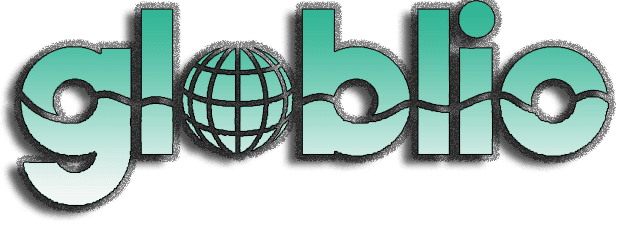ZDNET’s key takeaways
- The Framework Laptop 12 is a modular, DIY laptop you build yourself, starting at $549.
- It’s portable, durable, and Linux-friendly, a great option for anyone building their first laptop or looking to branch out from stock laptops.
- Its modest hardware is best for everyday tasks, and its display isn’t the most dazzling.
Follow ZDNET: Add us as a preferred source on Google.
There are a growing number of capable, budget-friendly Windows alternatives in 2025, but one of my top recommendations is the Framework Laptop 12, a modular, DIY 2-in-1 you can build yourself, supporting Linux or Windows out of the box.
No matter which OS you choose, Framework 12’s modular nature allows for a higher degree of customization than a stock laptop. In addition to the brand’s standout colorways, unique build, and good durability, you can pick your own hardware, I/O ports, and even how they’re placed on the chassis.
Also: Leaving Windows 10 today? How to clear your new Windows 11 PC cache (and start fresh)
This kind of practical customization is at the heart of Framework’s laptop design: challenging the notion that laptops “need” to be built a certain way, and that it’s possible — easy, even — to shake up the status quo.
But it’s not just about customization; Framework’s laptops are designed for easy repair, with replaceable individual components contributing to device longevity, instead of “getting a new one” just because your HDMI port is dead.
Each individual part inside the laptop is marked with a QR code that links to a detailed video and/or How-To article describing how to replace it as part of Framework’s robust library of support content.
Also: I compared the M5 MacBook Pro to older models, and it made my $2,500 M1 Max weep
Accessible guides like these do a lot to empower users to repair their own devices, especially those who aren’t necessarily “computer people” but don’t want to be bullied into buying a new device every few years just because something breaks (or an operating system stops being supported).
The Framework Laptop 12 is an ultraportable, highly durable laptop with a unique build and lower to mid-range hardware for the price, starting at $549 for the DIY version with no operating system (or $688 with Windows).
If you choose the DIY version, your laptop will come unassembled, meaning you will need to put together all of the physical components, including the memory and storage, keyboard, and all of the input/output ports. You will also need to install your own OS (which I’ll expand on shortly).
Also: Microsoft said my PC can’t run Windows 11, but I upgraded in 5 minutes anyway – here’s how
As far as internal hardware goes, you can choose between an i3-1315U or i5-1334U CPU, two 13th-gen Intel Core processors designed for lightweight, power-efficient laptops geared towards everyday tasks instead of demanding, performance-driven workloads.
But, if you don’t want to fiddle with assembling the laptop yourself, you can opt for the pre-built model, which comes in either the “Base” or the “Performance” configuration (aligning with the two processors listed above) and have the rest of the hardware pre-selected — 8GB in the base, and 16GB in the performance.
If you go with the pre-built, though, you’ll miss out on the cool colorways, which are only available in the DIY version.
Along with the processors, you can configure the Framework Laptop 12 with 8GB of RAM up to 48GB (with added cost, of course) and up to a 2TB SSD. If you have your own, you can remove these components from the bill altogether, bringing the total cost down.
The 2-in-1 form factor is an added plus, allowing for even more use case flexibility, especially with the stylus in tablet mode or as a practical entertainment laptop in tent mode. In that sense, the Framework Laptop 12 makes for a durable, customizable laptop for kids, students, or as a travel device, with the added bonus of customization and the perks of a DIY approach.
Out of the box, the Framework Laptop comes with all the components you need to get your laptop started, and the previously mentioned startup guides are very helpful at breaking the process down into digestible steps. Even if you’ve never put together a computer before, I’m confident you could assemble a Framework laptop.
Also: Upgrading to a Windows 11 laptop? This Lenovo with a tandem OLED display I tested is a win
Once things are up and running, the next step is installing your chosen operating system. If you went with Windows, I recommend including an Ethernet port among the other ports you selected. That way, you can plug your laptop directly into your modem to install and update Windows without worrying about Wi-Fi drivers.
If you want to install Linux on the Framework Laptop 12, Framework has a library of installation guides for several distributions, including Mint, NixOS, Fedora, and Ubuntu. I’d recommend doing the research ahead of time on which distro you want, and familiarizing yourself with the basics before going fresh on a brand new laptop.
I’m a big fan of the laptop’s physical build, which measures 11.3 inches and feels durable and utilitarian, but with a distinctly portable body. The MIL-STD-810 durability rating means it’s resilient enough to handle drops and bumps.
The 12-inch HD display is about average, although it does sit behind some rather thick bezels that contribute to a slightly more budget look — something I hope Framework can look at in future builds for a more premium visual component.
That said, it matches its intended use case as an ultraportable 2-in-1 for everyday tasks, especially for kids or in an educational setting where it can handle a good amount of contact.
The 50W battery’s longevity is quite good. For normal use, it easily nets a full day’s worth of work on one charge. During my testing, I got to around 10 hours of battery life with Wi-Fi on, but more careful power management will increase that number.
This puts the laptop in similar company as devices like Lenovo’s 11-inch Chromebook Duet — another highly portable 2-in-1 I recommend for students — but is half the price and runs ChromeOS instead of a full Windows or Linux OS.
So, yes, there are plenty of competitive Windows alternatives around the same price as the Framework Laptop 12. The Lenovo Chromebook Plus, for example, is one of my favorite Chromebooks of this year. Acer’s Chromebook Plus Spin 514, with the same 2-in-1 form factor and $549 starting price, speaks to a similar consumer.
Also: Leaving Windows 10 behind? Apple’s rumored $599 MacBook might be just for you
These stock laptops may be easier to get started with out of the box, but the Framework Laptop 12 plays the long game with easy repairability, extending its lifecycle, reducing e-waste, and empowering the consumer in the process.
ZDNET’s buying advice
The Framework Laptop 12 is a durable, portable little laptop with a utilitarian build. Its affordable starting price of $549 makes it a fantastic option for anyone looking to take their first steps away from stock factory laptops and/or the Windows ecosystem.
While its display isn’t exactly the most premium, it’s just fine for its intended use case. The Framework Laptop 12 is the most portable, budget-friendly of the brand’s lineup, with modest hardware for everyday tasks, students, or as a secondary travel device. If you’re looking for a DIY laptop with more performance-driven hardware, check out the Framework Laptop 13, or the Framework Laptop 16.